$TPX 體力購買教程/Quota Purchase Tutorial
-
Quota Purchase Tutorial ($TPX)
Price List:
Recharge Amount Quota Gained Reward Multiplier 10 $TPX 12 Quota x1.2 20 $TPX 24 Quota x1.2 50 $TPX 65 Quota x1.3 100 $TPX 140 Quota x1.4 200 $TPX 280 Quota x1.4 500 $TPX 800 Quota x1.6 Note 1: For fractional amounts, the recharge will be rounded down to the nearest whole number.
Note 2: Specified amounts will receive a recharge bonus. Non-specified amounts will be exchanged 1:1 for quota.Recharge Process
- Click "Purchase" in TypoCurator
- Select a wallet with a $TPX balance
- Transfer to the specified address
(
UQBMUtlHZ-8FbWlfdEc5DN2r-g47cT4k3W_cep40c5JyUszM
)

- Users can add the account address to be recharged in the transfer comment. If no comment is provided, the recharge will default to the sender's address.
- Wait for the transaction to be confirmed on the blockchain.
Wallet Recharge Tutorial
TON Wallet:
- Open the TON Wallet, select "TON Space"
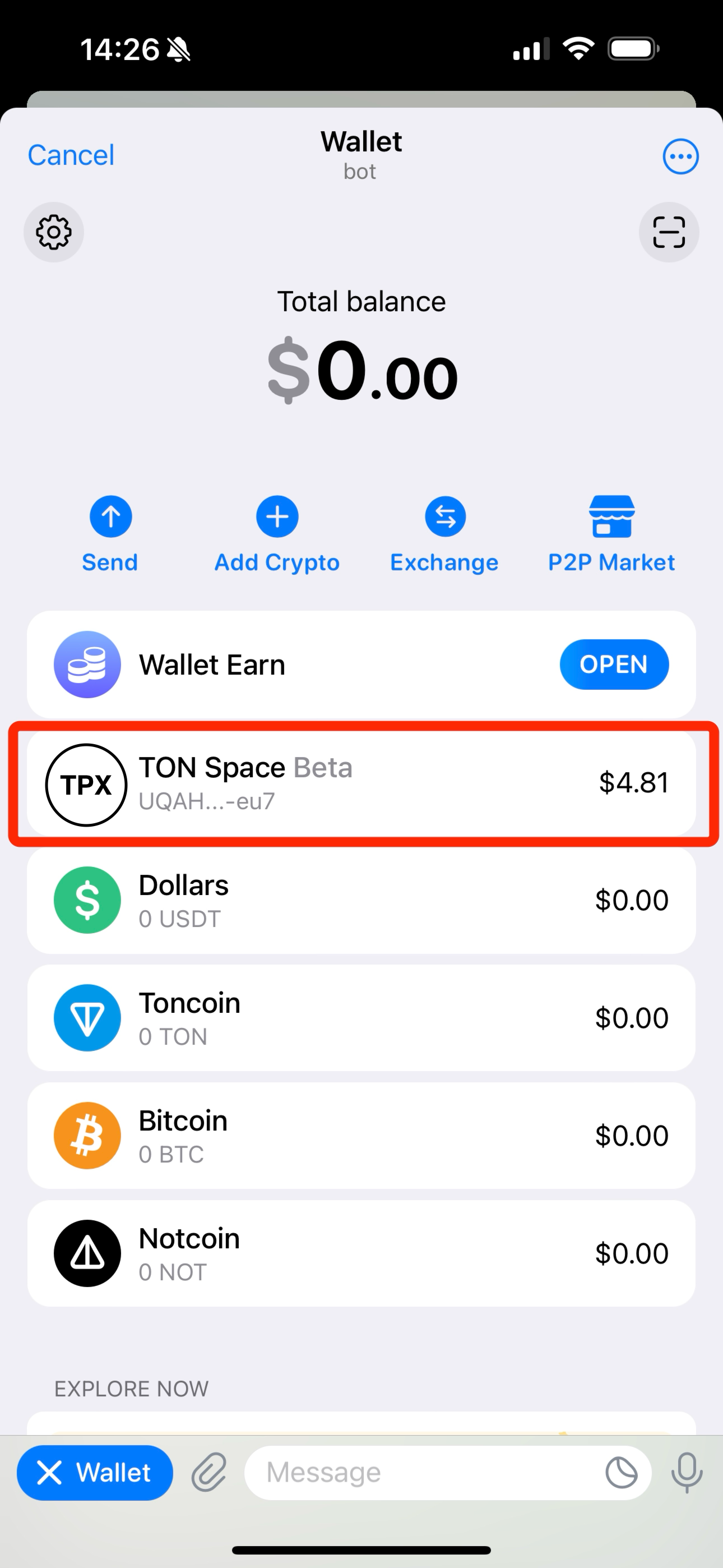
- Click "Send" to start the transfer
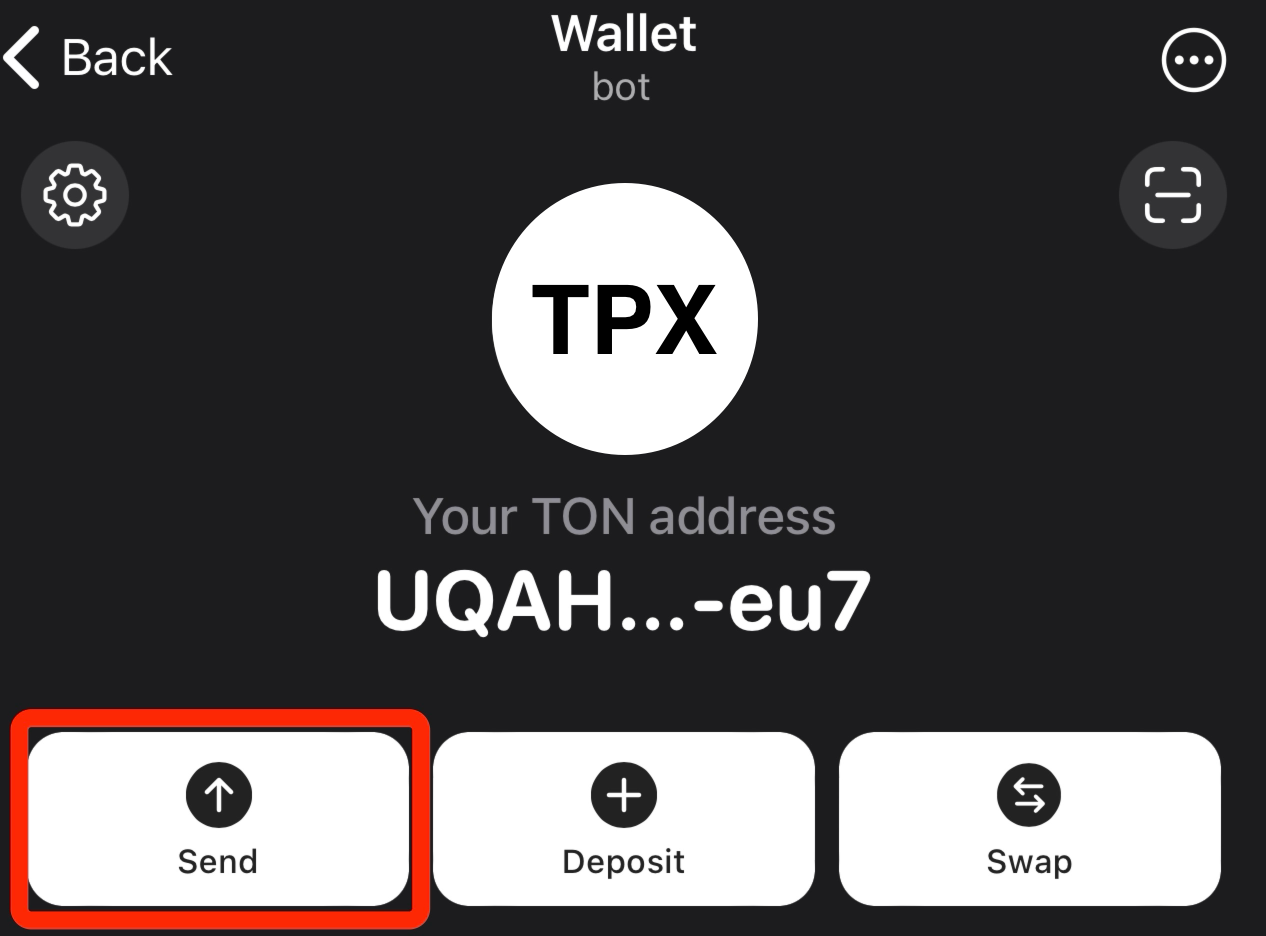
- Select "TypoX AI Token ($TPX)"
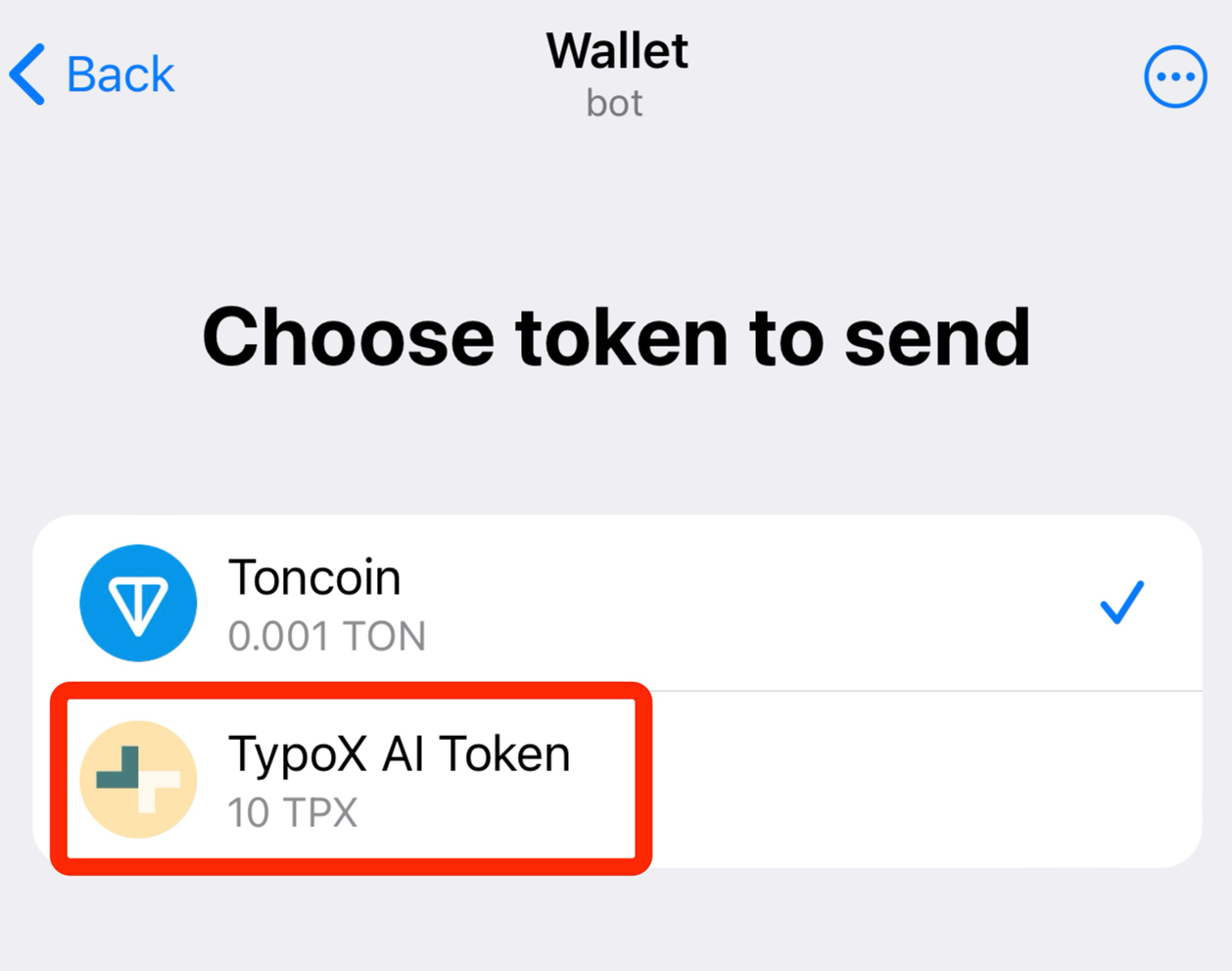
- Select "External Wallet"
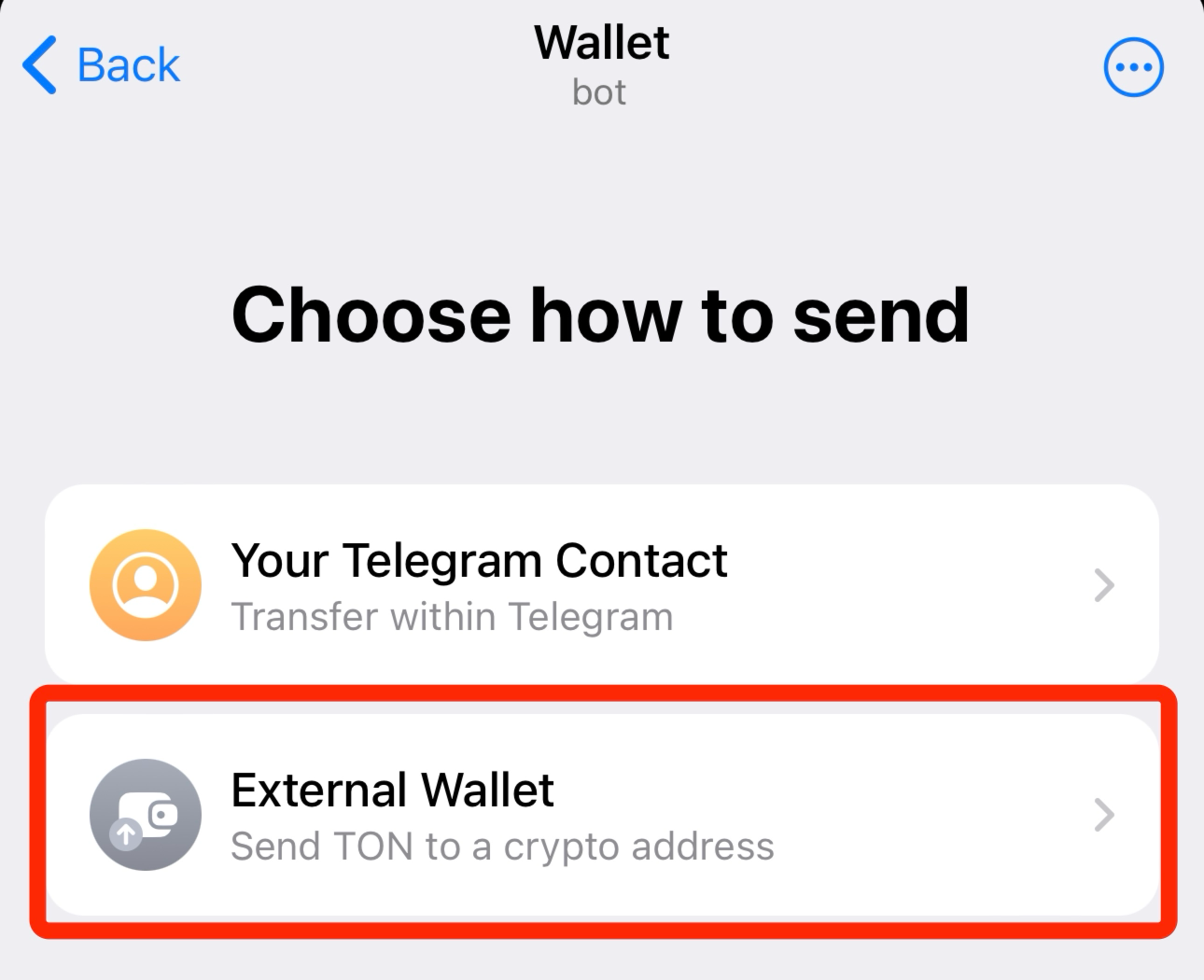
- Enter and check the address is correct (UQBMUtlHZ-8FbWlfdEc5DN2r-g47cT4k3W_cep40c5JyUszM), then click "CONTINUE"
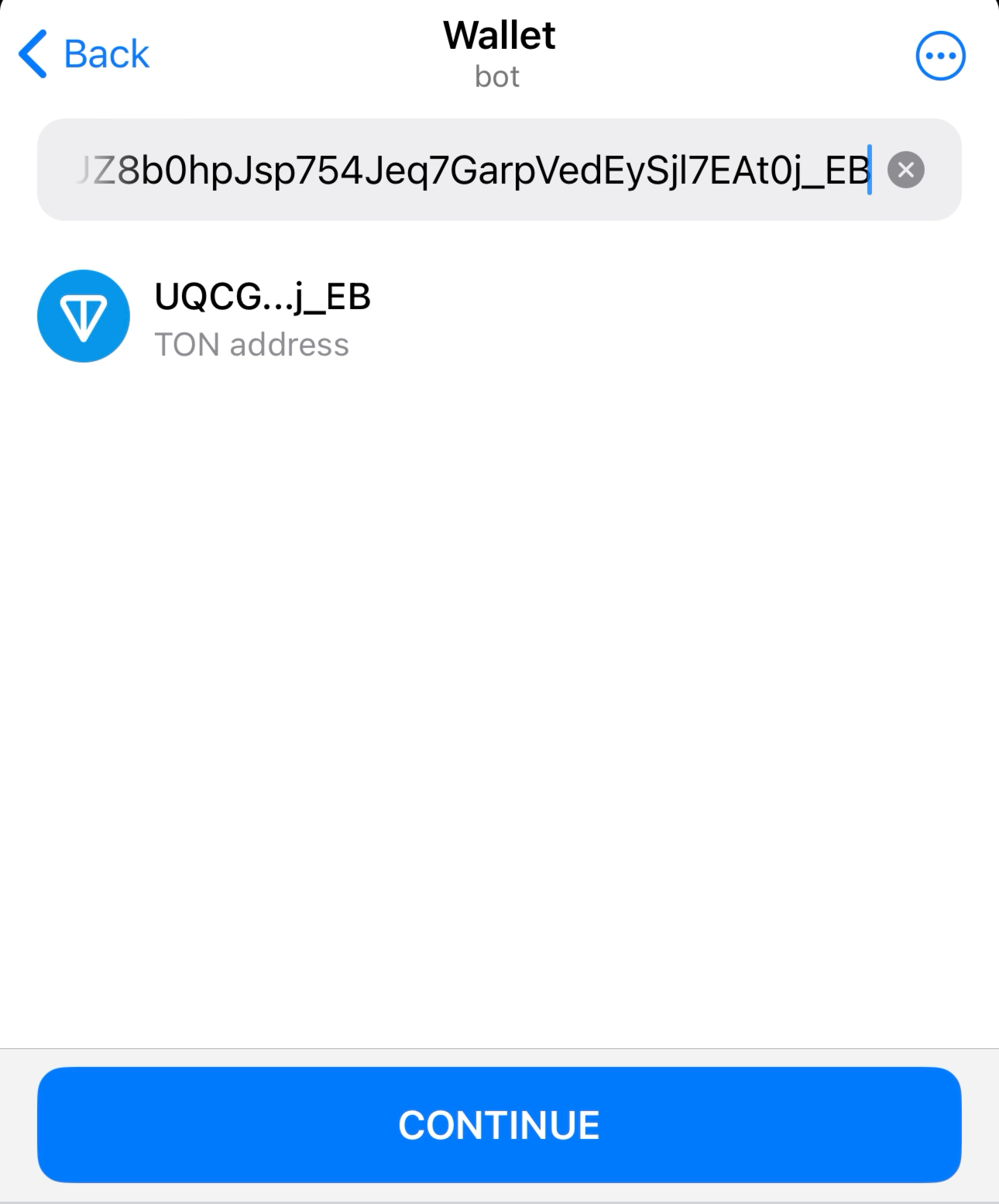
- Enter the amount of $TPX you want to recharge and click "CONTINUE". Note that recharging specified amounts will grant additional quota rewards, as shown below:
Recharge Amount Quota Gained Reward Multiplier 10 $TPX 12 Quota x1.2 20 $TPX 24 Quota x1.2 50 $TPX 65 Quota x1.3 100 $TPX 140 Quota x1.4 200 $TPX 280 Quota x1.4 500 $TPX 800 Quota x1.6 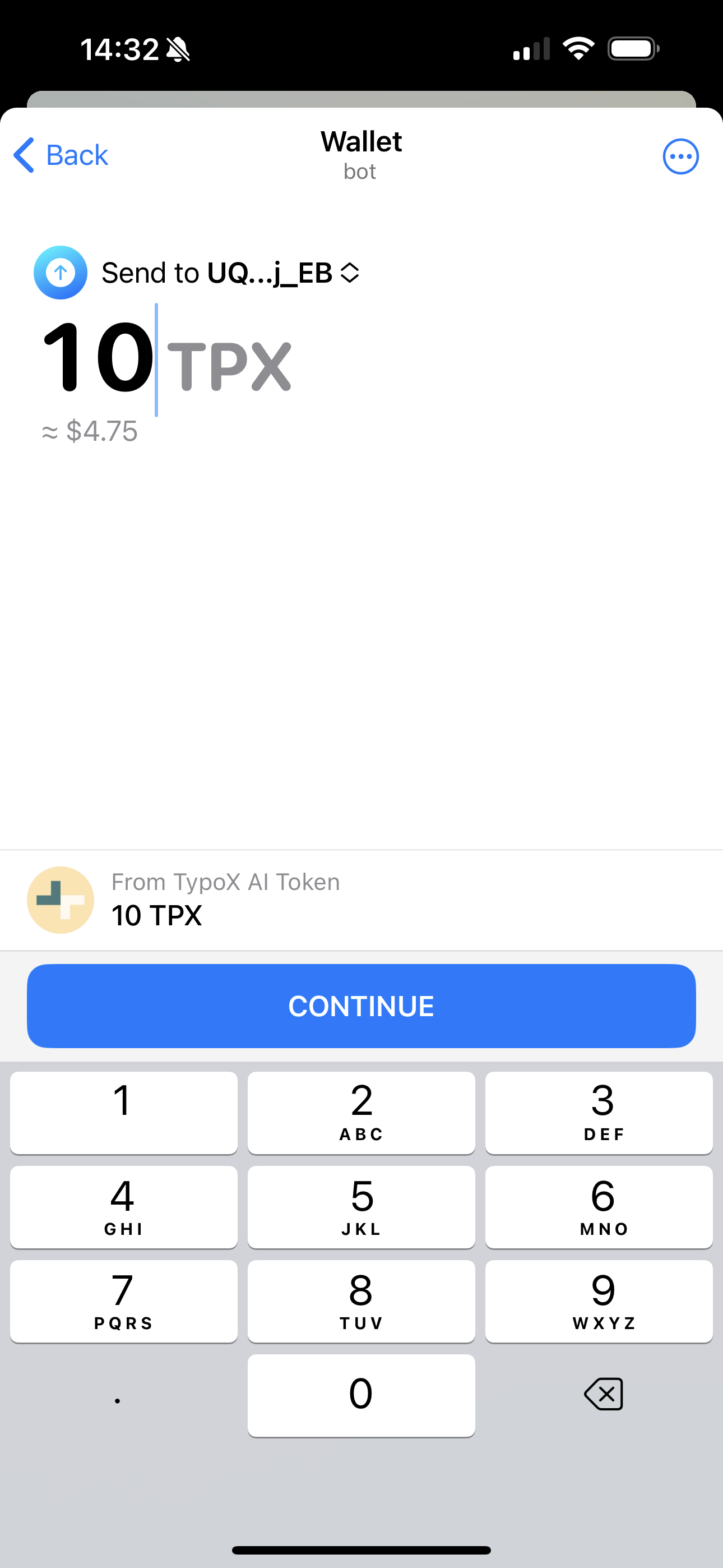
- In the comment, you can attach the address to be recharged. If the comment is empty, the recharge will default to the sender's address.
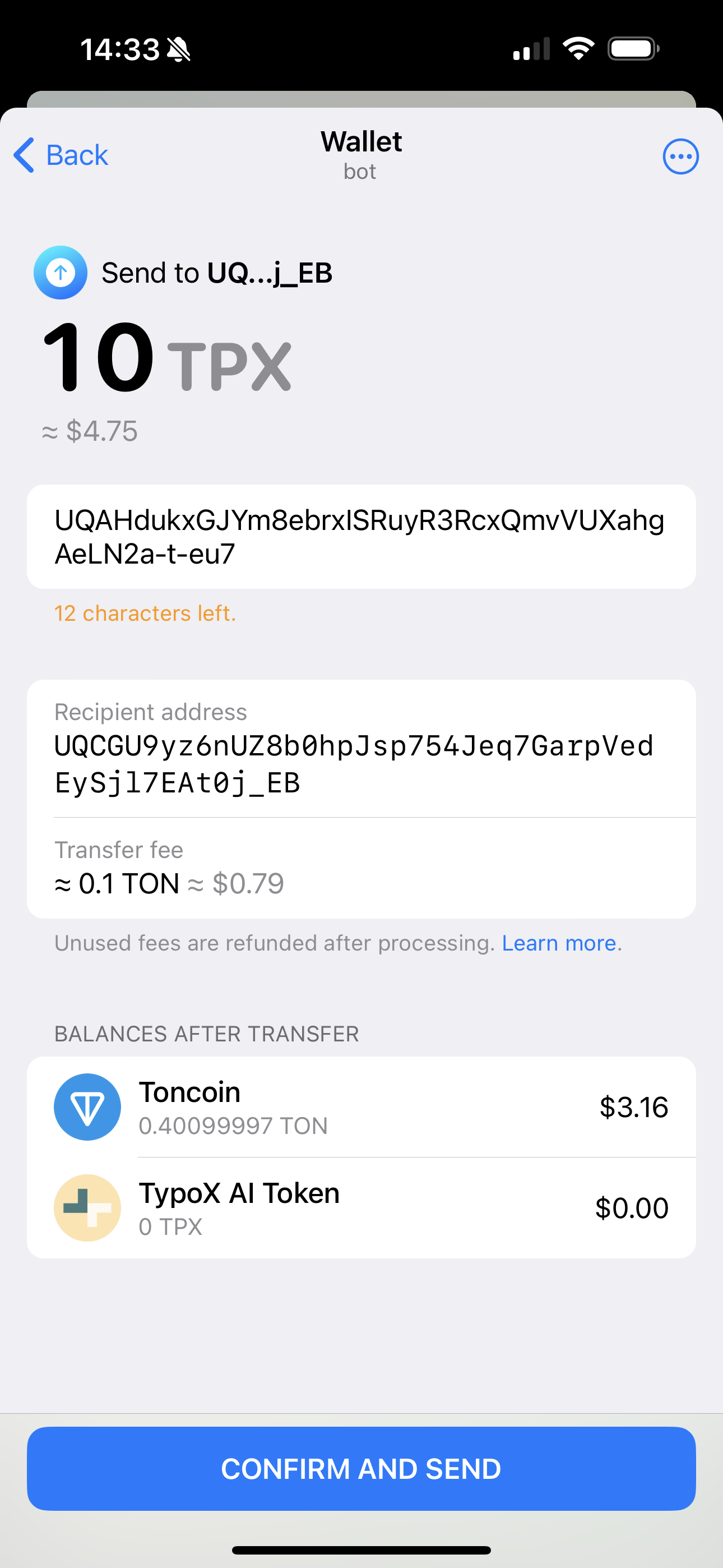
- After verifying all information is correct, click "CONFIRM AND SEND", then wait for the transaction to be confirmed on the blockchain!
體力購買教程($TPX )
价目表:
充值數量 獲得體力 獎勵倍率 10 $TPX 12 體力 x1.2 20 $TPX 24 體力 x1.2 50 $TPX 65 體力 x1.3 100 $TPX 140 體力 x1.4 200 $TPX 280 體力 x1.4 500 $TPX 800 體力 x1.6 注1:對於小數數額,充值將按面值向下取整計算。
注2:指定金額將有充值優惠,非指定金額會1比1將 $TPX 等額兌換為體力充值流程
-
點擊 TypoCurator 中的 "Purchase"
-
選擇有 $TPX 餘額的錢包
-
向指定地址轉賬
(
UQBMUtlHZ-8FbWlfdEc5DN2r-g47cT4k3W_cep40c5JyUszM
)

-
用戶可以在轉賬 comment 中添加需要充值的賬戶地址,即可給對方充值。若未填寫 comment,則默認向發起交易的地址充值
-
等待交易上鏈確認即可
錢包充值教程
TON Wallet:
- 打開 TON 錢包,選擇 TON Space
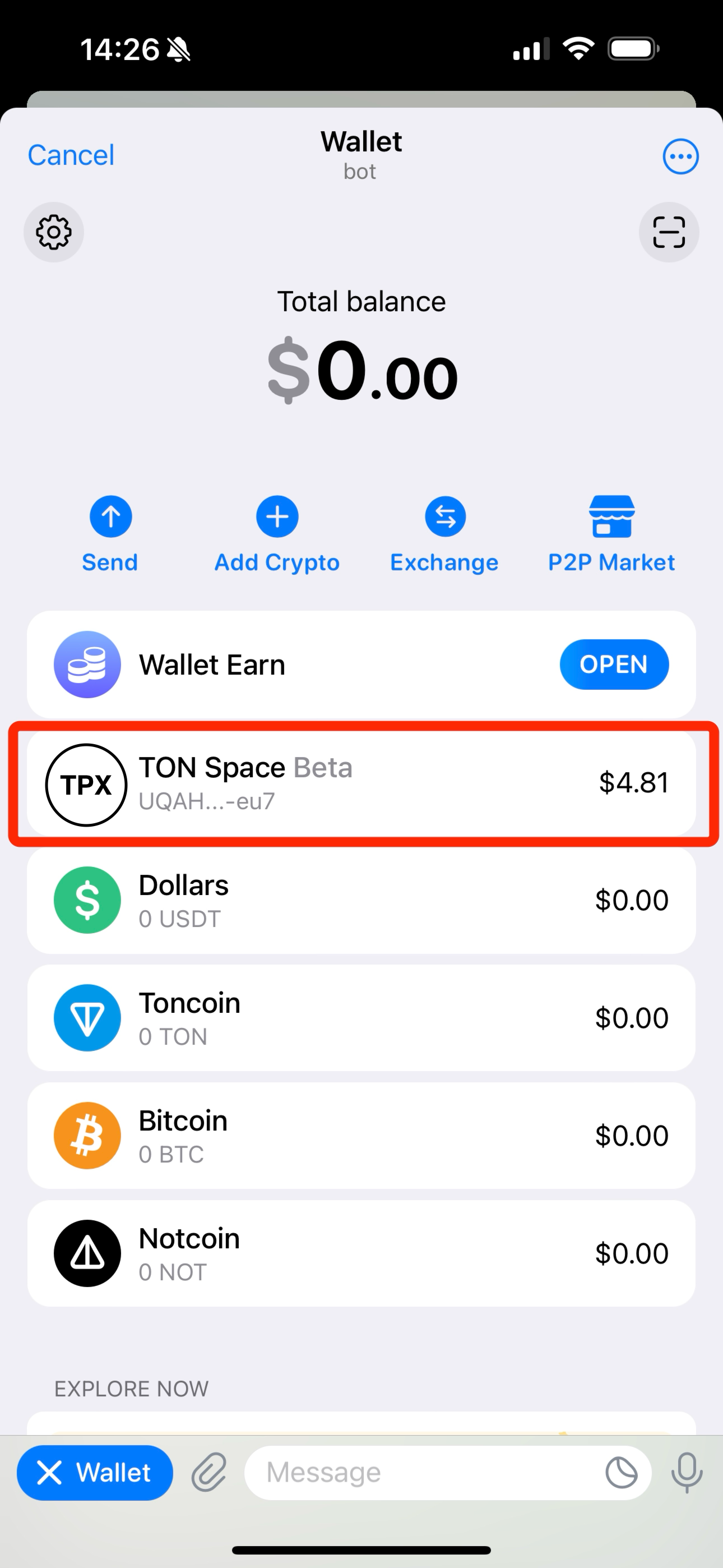
- 點擊 "Send" 開始發送
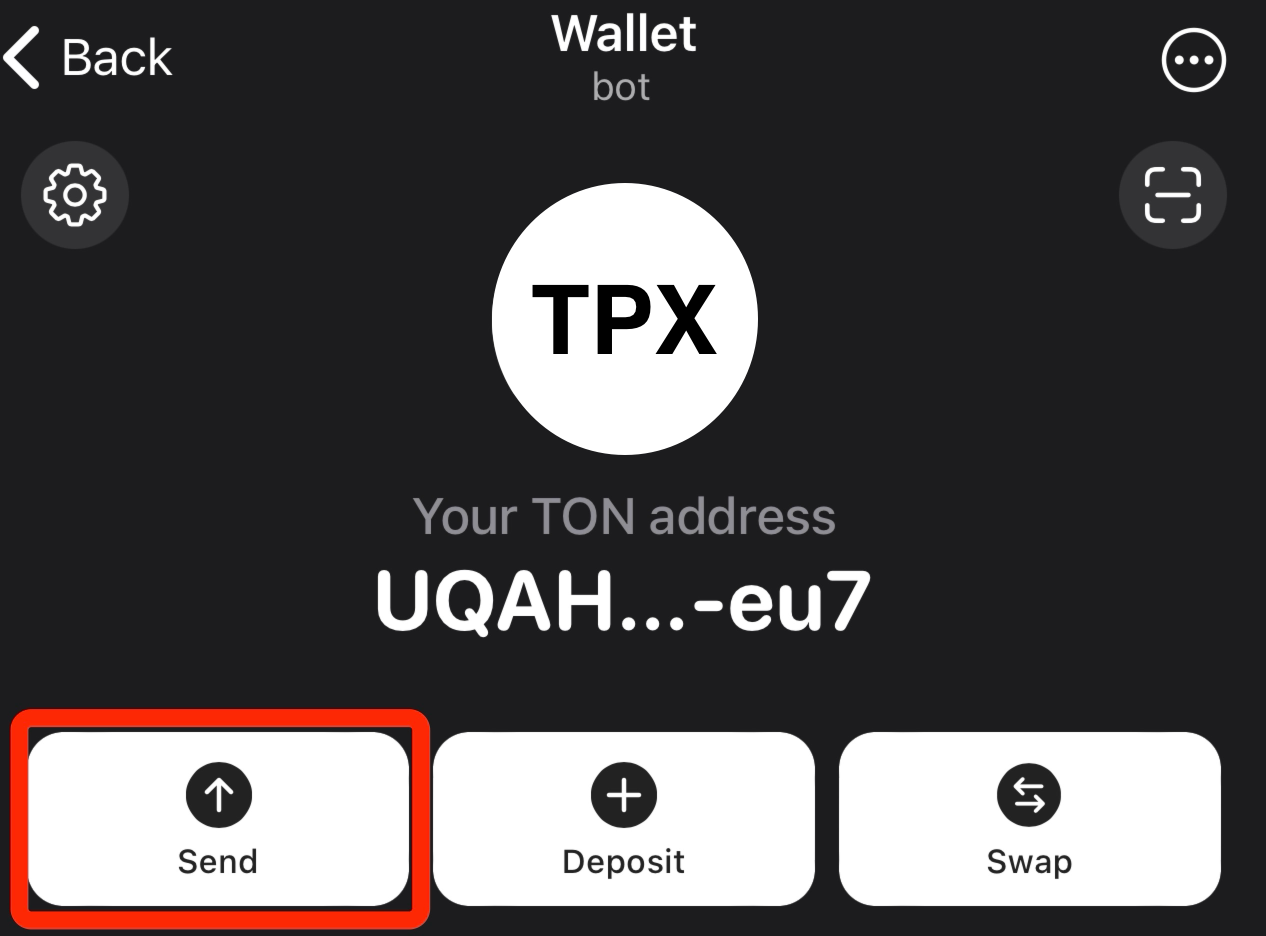
- 選擇 "TypoX AI Token ($TPX)"
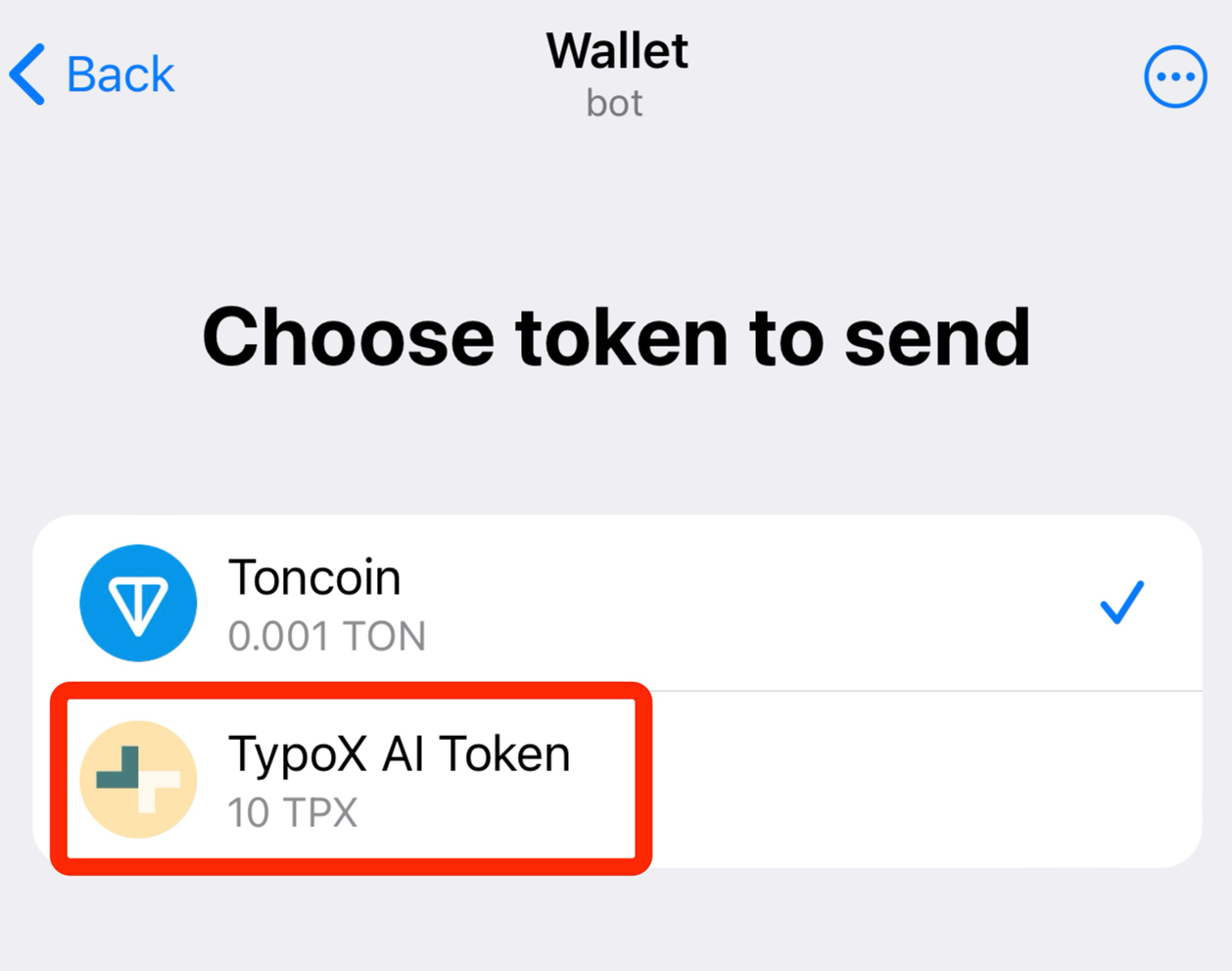
- 選擇 "External Wallet"
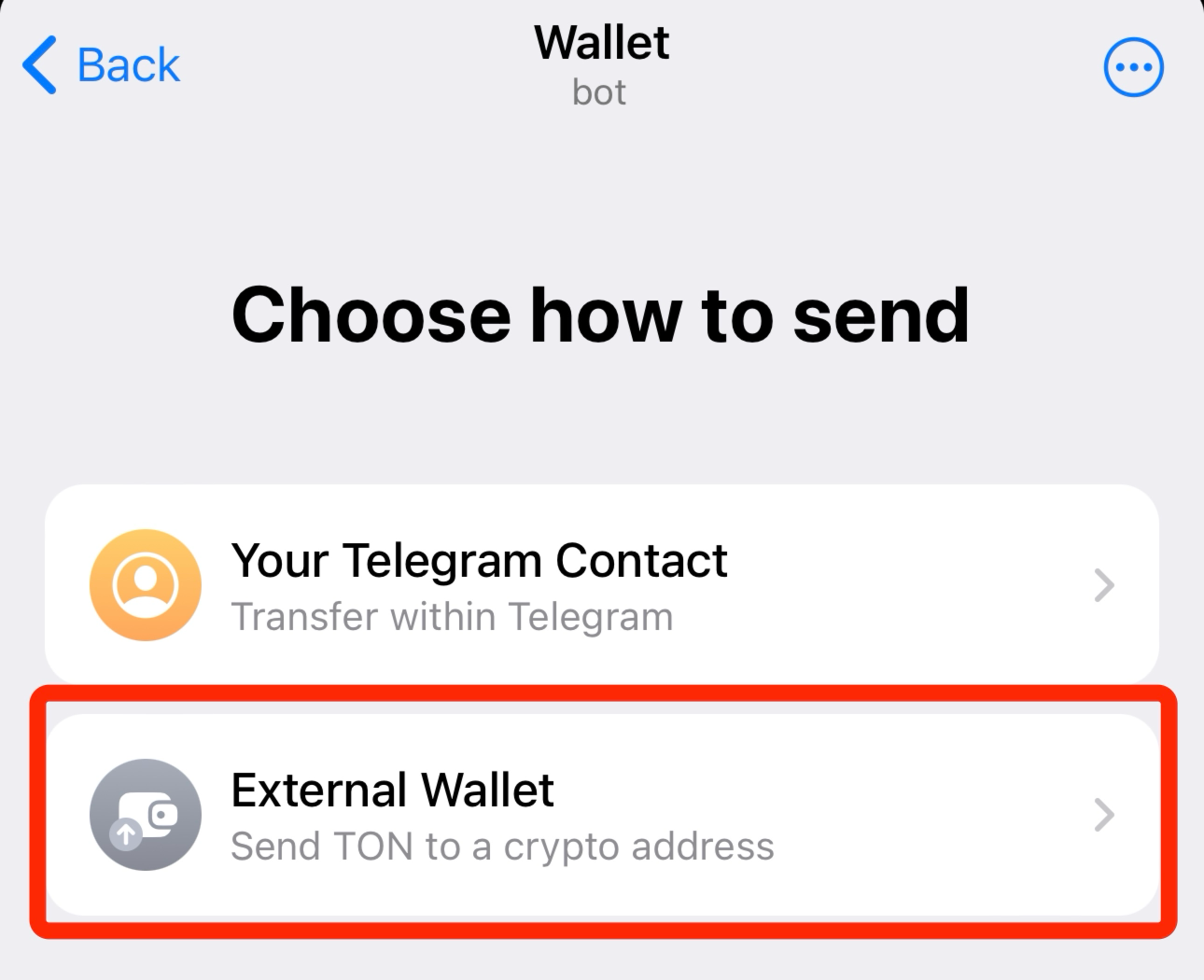
- 輸入並檢查地址是否正確(UQBMUtlHZ-8FbWlfdEc5DN2r-g47cT4k3W_cep40c5JyUszM),點擊 "CONTINUE"
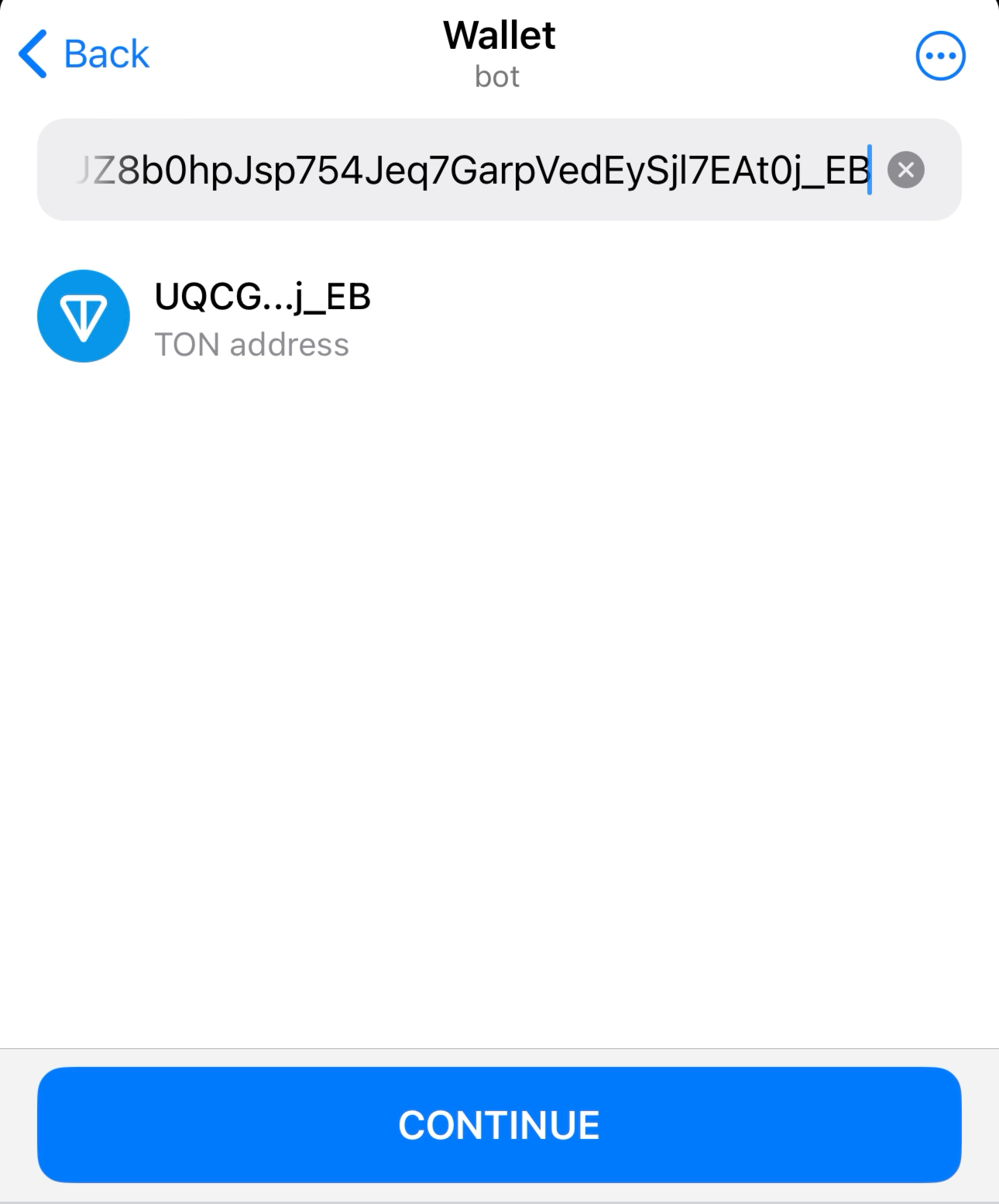
- 輸入想要充值的 $TPX 數量並點擊 "CONTINUE"。請注意,充值指定數量將會得到額外體力獎勵,見下表:
充值數量 獲得體力 獎勵倍率 10 $TPX 12 體力 x1.2 20 $TPX 24 體力 x1.2 50 $TPX 65 體力 x1.3 100 $TPX 140 體力 x1.4 200 $TPX 280 體力 x1.4 500 $TPX 800 體力 x1.6 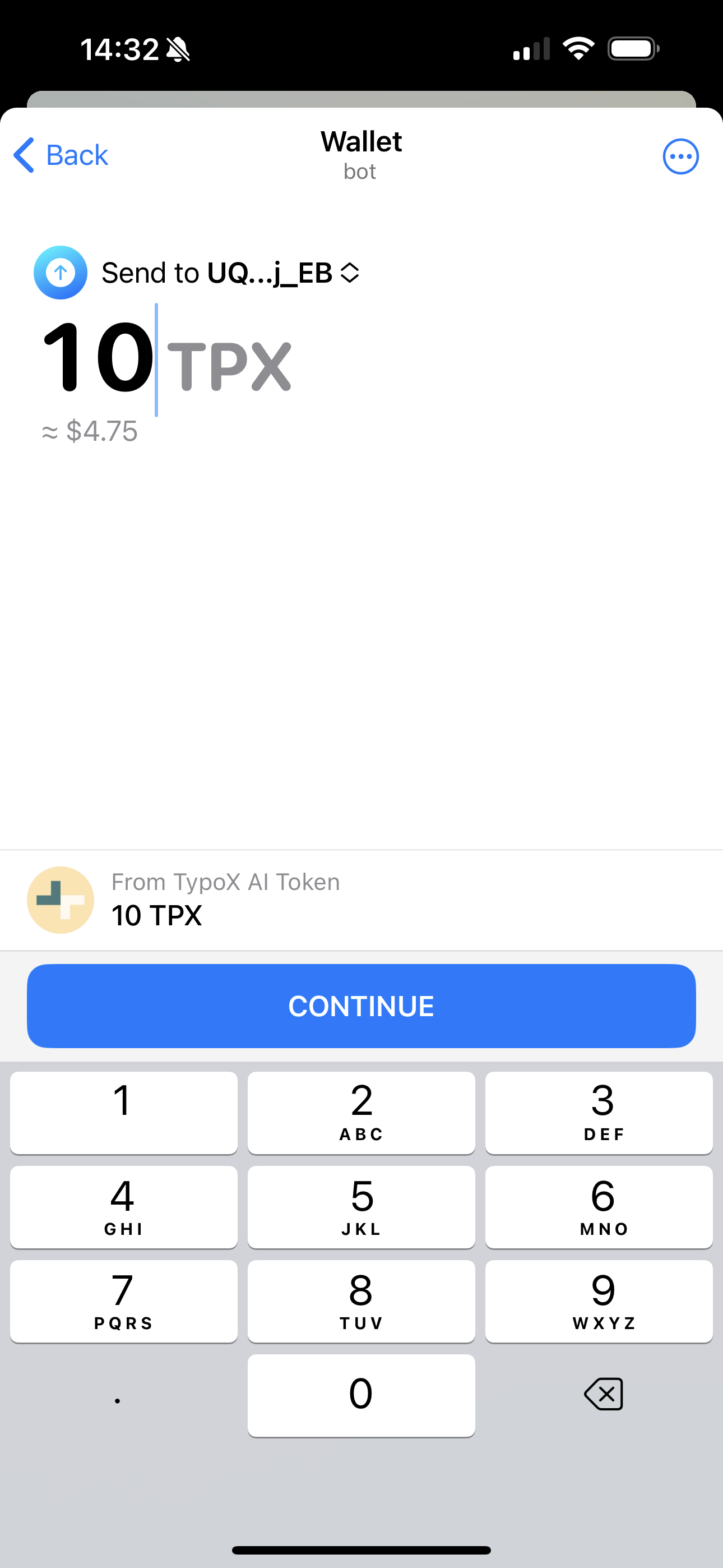
- 在 comment 中可以附加想要被充值的地址,若 comment 為空則默認為發起交易者充值
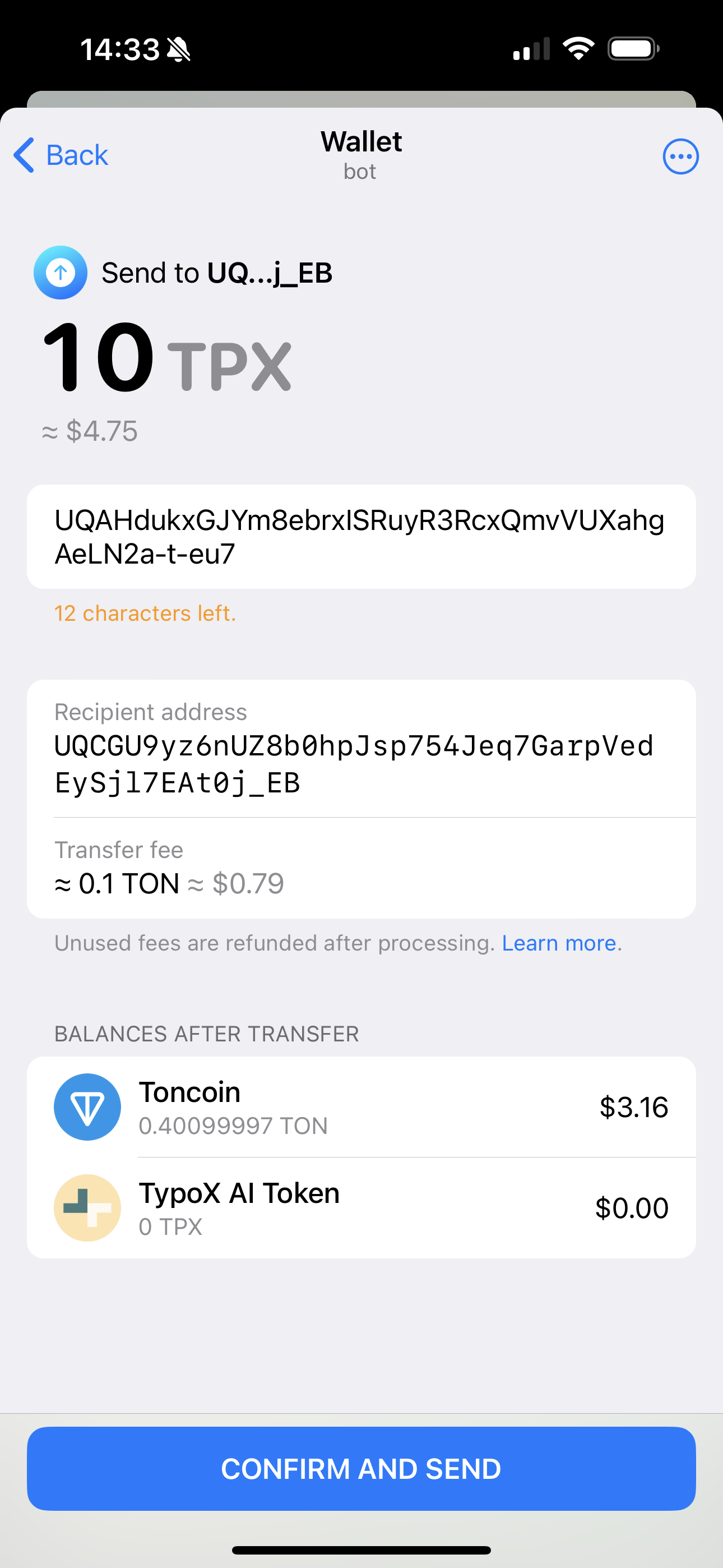
- 確認信息準確無誤後,點擊 "CONFIRM AND SEND",然後等待交易上鏈並確認即可!
-
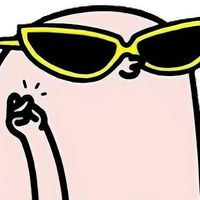 P Panman moved this topic from Product Release on
P Panman moved this topic from Product Release on
-
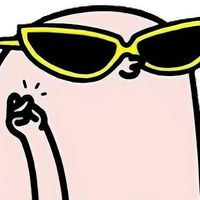 P Panman unpinned this topic on
P Panman unpinned this topic on
