S1 & S2 TPX airdrops on TON FAQs
-
Welcome to the official guideline and FAQs for S1 & S2 TPX airdrops.
How can I claim my S1/S2 TPX airdrops?
-
Visit Airdrop page Check to ensure you are eligible for the S1 or S2 airdrops.
-
Create a TON wallet and link it with the TypoCurator Mini app on Telegram at TypoCurator Bot. (This step is very important.)
-
Submit the TON wallet address that you linked with TypoCurator on Zealy
-
Check your TPX on your profile page in the TypoCurator Mini app
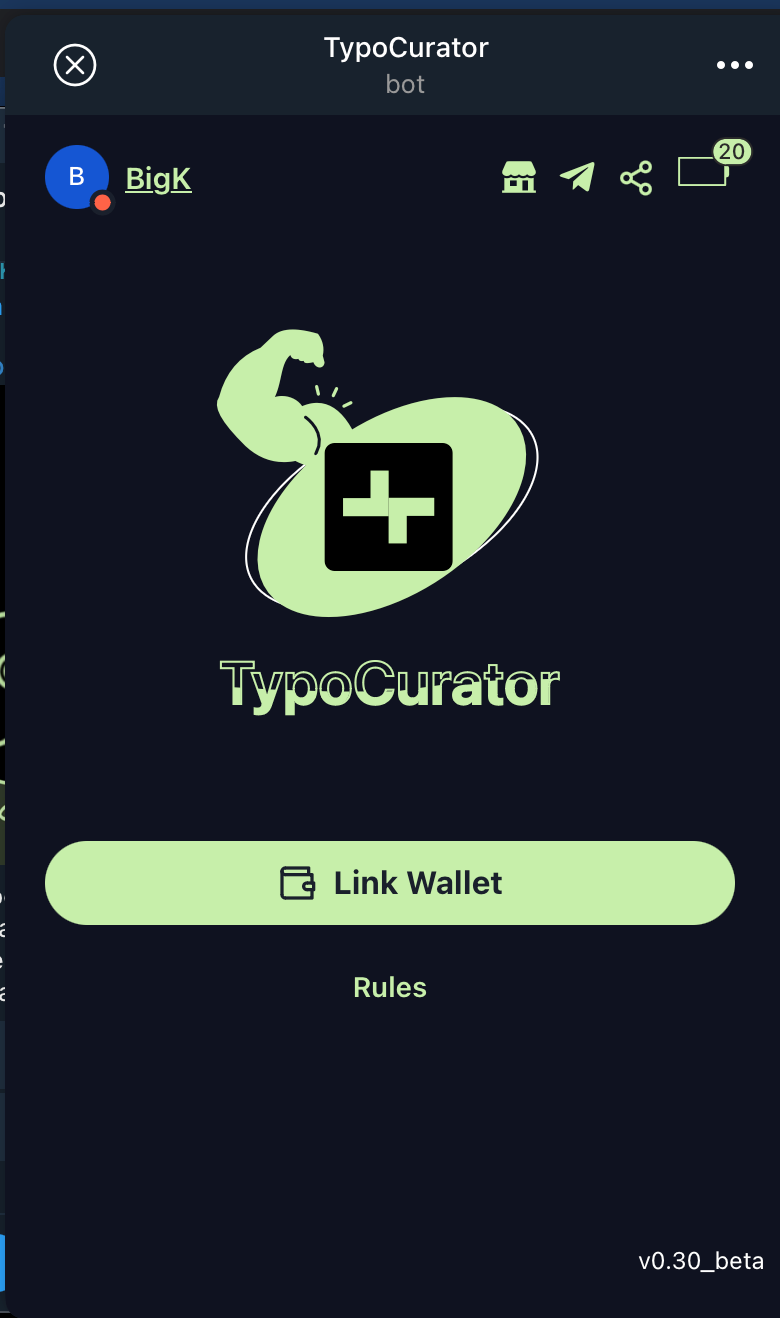
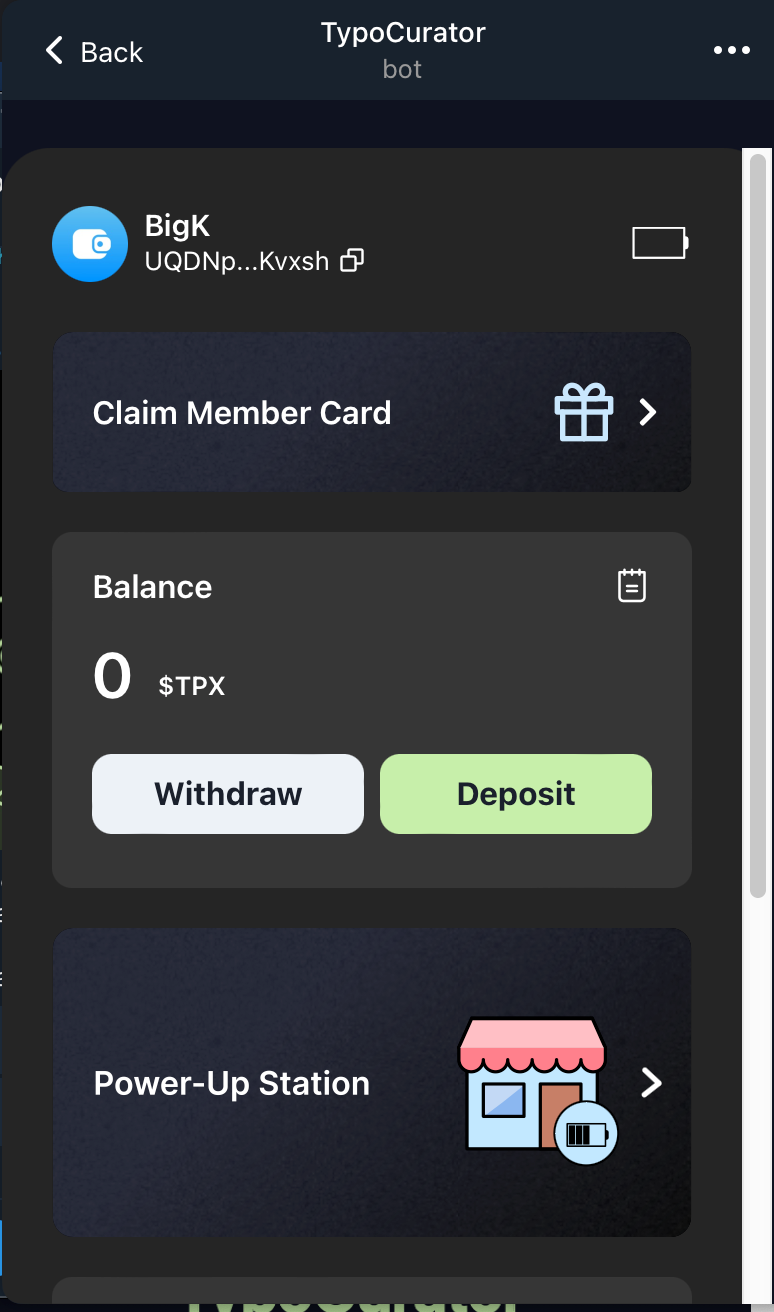
-
-
Why Didn't I Receive My S1 TPX Drop?
-
The most common reason: Verify if you have linked the TON wallet address you submitted with TypoCurator. Without this, we cannot drop your TPX into your account. If not, go to TypoCurator
-
Ensure you have submitted your TON wallet address on Zealy
-
Check if the EVM wallet address (starting with "0x") you logged into Zealy with matches the address you used to participate in the S1 airdrop.
-
-
B BiGek referenced this topic on
-
System unpinned this topic on
